The daily planner
for busy professionals
Meet your new productivity assistant
Sunsama organizes your work one day at a time. Every day should feel calm and focused.
The daily planner
for busy professionals
Meet your new productivity assistant
Sunsama organizes your work one day at a time. Every day should feel calm and focused.








Guided daily planning
Be intentional about how you spend your time. Plan your day using a step-by-step routine.

Unified daily view
Pull in tasks from Trello/Asana/etc.
Emails from Gmail/Outlook.
Meetings from your calendar.

Realistic daily goals
Decide how long you want to work on each task. End your work day at a reasonable time.

Timeboxing
Schedule your tasks to your calendar. Complete your plan for the day.
Drag and drop tasks from your project and task tools
Browse your tasks in Asana, ClickUp, Github, Jira, Linear, Monday, Notion, Todoist, Trello within Sunsama and pull in the ones you want to work on today.

Imported tasks stay in sync
Sunsama automatically updates your tasks in your other tools when you import them or check them off.
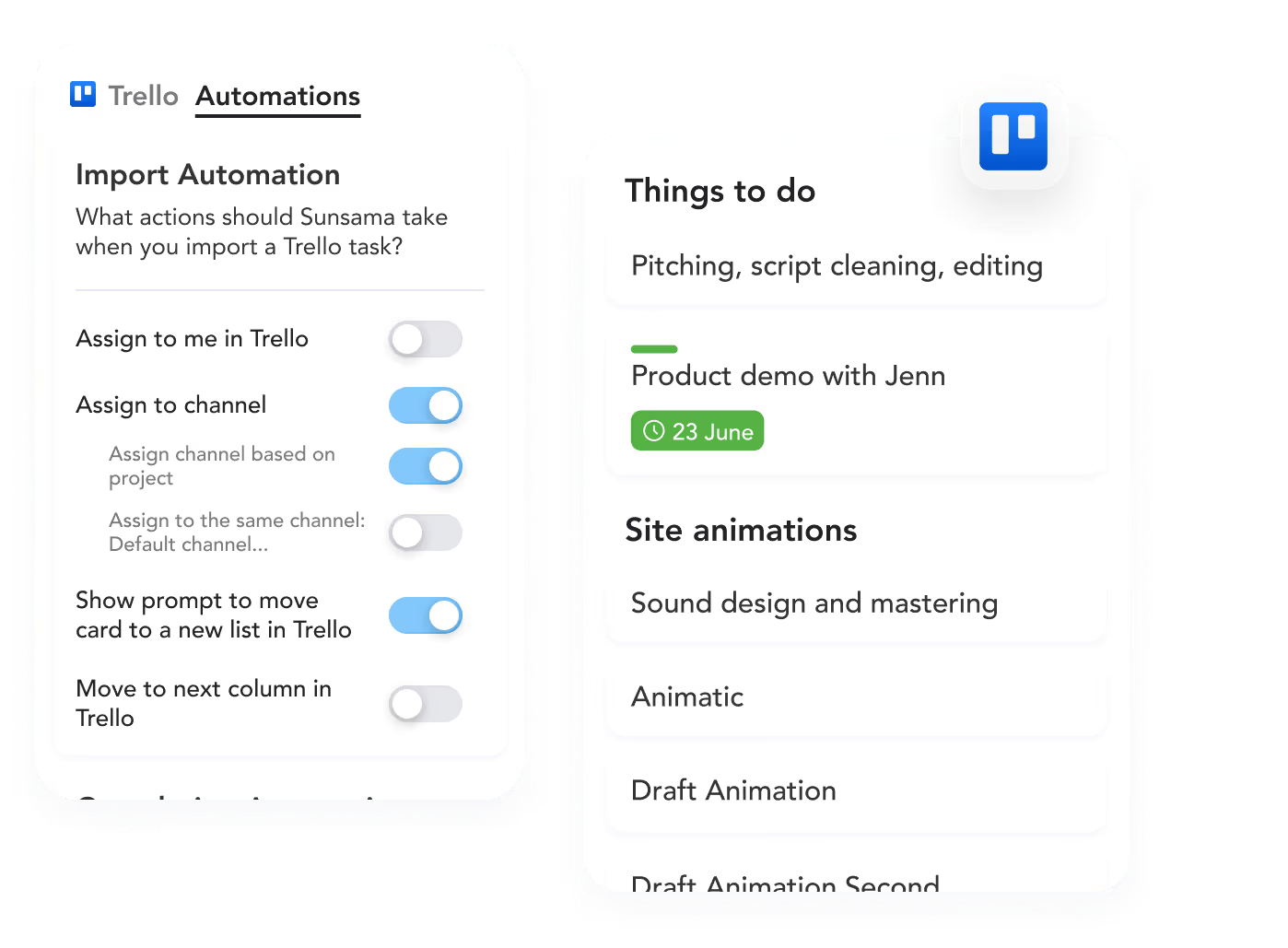
Set aside time for emails
Drag emails that require heads down work into your task list and set aside time to work on them.

Follow up on Slack and Teams messages
Turn Slack and Teams messages into tasks. Remember to follow-up without feeling like everything is urgent.
.png)
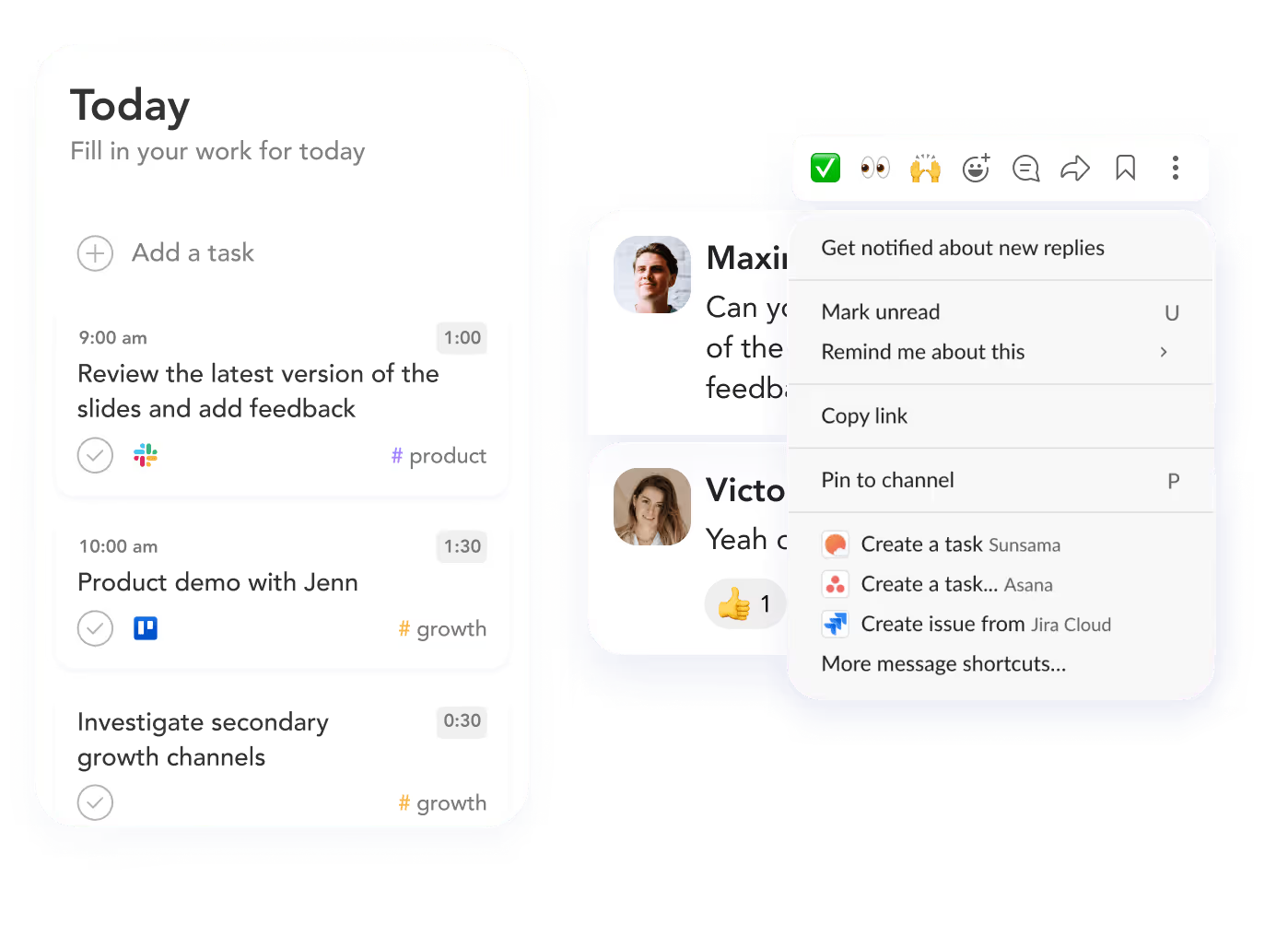
Synced with your calendars
Integrate all your Google, Outlook, and iCloud calendars in one place. Sunsama bi-directionally syncs with all your calendars.

Designed for the way you work
Dark Mode
Looks good no matter when you work.
Focus Mode
Hyperfocus on your most important task.
Auto-scheduling
Automate scheduling your tasks to your calendar.
Weekly Review and Planning
Be intentional about your weekly goals and progress.
Keyboard shortcuts
Move faster and do everything with your keyboard.
Analytics
Understand how you spend your time at work.








