Starting your day isn't easy. You start with a bunch of stuff you know you've got to do, like getting out of bed (10/10 difficulty), getting dressed and getting to work. And then there's lists of stuff you could be doing that's storming in the little universe that exists between your head, iPhone, and desk. You've got your e-mail, calendar, team chat, task manager and that post-it note from last week all competing for your attention. And all the while all you really want to know is "What should I work on today?"
Over the past few years, I’ve tried (and built) a few a different approaches to answer this question and I wanted to share what I’ve learned and tried along the way.
Approach #1: Trust my memory
This might be better called a non-approach and it’s what I did for the first couple years after I graduated college and started working. I had been in the habit of managing all my deadlines and assignments in my head during University and thought that I could keep doing this. This approach worked well in a university setting because there was a natural cadence to the work I had to turn in, rarely did an item of work take more than 10 hours to complete, and I was usually the only person responsible for it.
At work however, the completion time for a task can be hard to estimate and substantially longer, sometimes days or weeks in length. Tasks are not set on the fixed cadence laid out at the start of a semester; instead, they are dynamic and arrive from multiple sources and people. Eventually I found this approach wouldn’t work and tried a wild, new (and potentially revolutionary) approach that started by writing things down. Eventually I ‘perfected’ as “Daily Journaling” inside my [calendar](https://sunsama.com/).
Approach #2: Daily Journal
This was my first concerted effort at trying to answer the question of “what I should work on today”. I created a daily recurring event on my calendar called “Daily Journal” and added a really simple template to it to prompt myself to answer a few questions. Each morning, I’d sit down with my coffee and spend 2–5 minutes answering the prompt. Using my incredible powers of focus, dedication, and discipline I was able to do this before I checked espn and facebook.
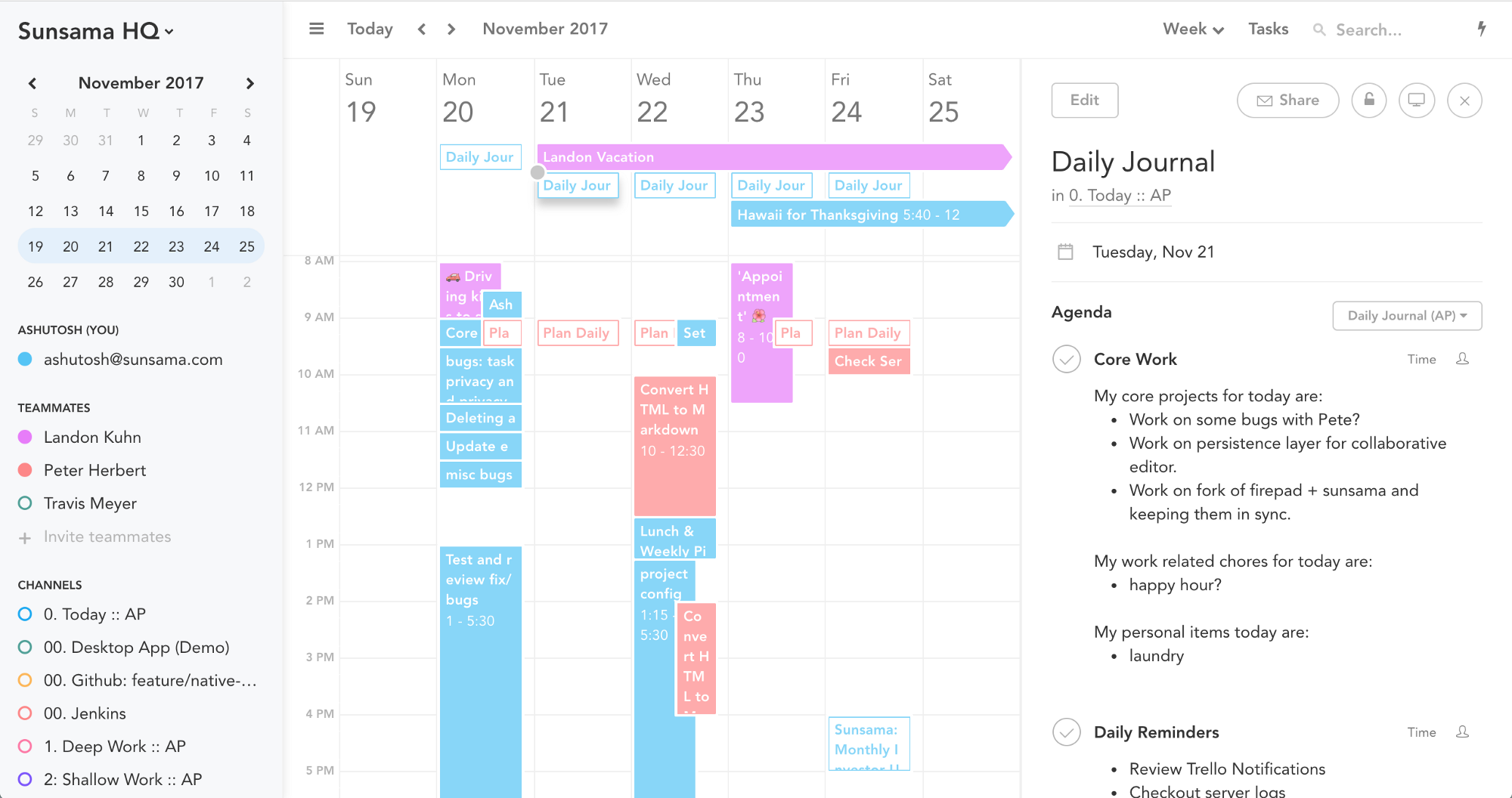
Obviously, it’s easy to extend this approach to your paper notebook or Evernote. In fact, that’s where I prototyped the approach first. Calendars are good for this because you can set a fixed time each morning to answer your prompts (I’d recommend 10:45 AM for the ultra ambitious).
I used this approach for two years and it helped. Spending a couple minutes each morning answering the question of what I was going to work on today helped me set my focus for each day and a place where I could look back to when I needed to refresh my focus or figure out what to do next.
As I grew accustomed to this workflow a few things stood out as unresolved issues in this workflow. I rarely crossed things off at the end of day, I couldn’t easily annotate, edit, or re-categorize on-going items, I often added the same tasks to the next day because some items were unfinished, and what I was working on felt too silo-ed from my teammates.
Eventually, with a little help from my friends (and [Sunsama](https://sunsama.com/)), I ended up with a new approach that brought Kanban and the calendar together and I’ve been using it successfully for the past couple of weeks.
Approach #3: Daily Kanban Board
Ideally, the “tasks I need to do today” would actually be associated with that day in a direct way, instead of wrapped inside a text file associated with that day.
For the past few weeks, I’ve been using a “Daily Kanban” board. It’s not exactly a purist’s [Kanban](https://en.wikipedia.org/wiki/Kanban). It’s more of a beautiful symphony between the calendar and a kanban interface. Here’s how it works:
1. I create a new task and it shows up in the Kanban column for today.
(Occasionally, I might create a task on a future day if it’s something I don’t need to work on till later.)
2. As I go through my day, I check off tasks that I’ve completed.
3. Completed tasks __stick to the day they were completed__; creating a record of the work I did on a given day.
4. Tasks that were not completed by the end of the day __automatically roll forward__ to the next day. I’ve got a running list of the work that I am trying to knock out. When priorities change, I can bump the task into my backlog, delete it, or snooze it into the future.
Once I am ready to actually focus on moving through my day, I open my tasks up right next to my calendar. This way I’ve got the calendar view I am most comfortable with (the week view) right next to all the work I need to do. When I work on tasks that take more than a few minutes, I drag them onto my calendar so my teammates know what I’m up to.
When I use this drag and drop functionality I also auto-magically get a record of how much time I spent on a given task. It’s the kind of feedback that helps me make better decisions about what I’m capable of completing in a given day. This in turns makes me a lot more effective at picking off the tasks I will do in a day.
Now, all I’ve got to do is check things off as I go. Anything that I don’t get to today, will be right there when I sit down at my desk the next morning!
I’m sure this won’t be the last iteration of my daily workflow but the common thread seems to be having a dedicated time and space to think about “What should I work on today?”. I don’t think there’s one good approach for everyone. I’d be interested to hear what different approaches others have tried and what they’ve learned along the way.











